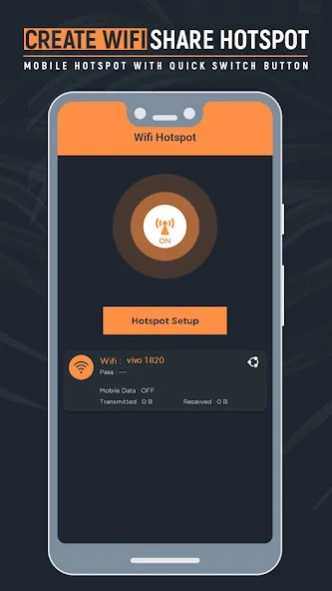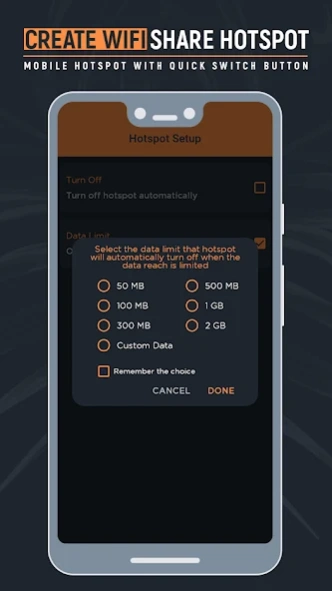Hotspot Manager-Mobile WiFi 3.0
Free Version
Publisher Description
Hotspot Manager-Mobile WiFi - wifi hotspot is an easy and fast way to share your mobile hotspot and Internet.
WiFiLink app is the first app to offer encrypted QR code and WiFi Shake function for Internet connection sharing. Connection can be shared by scanning the QR code or simply shaking your phone. The WiFi Shake lets you seamlessly share your connection with a group of people by simply shaking your phone.
Lets you easily share your Wi-Fi or hotspot connection without giving out your password! There is also an optional VPN subscription that allows you to connect to a secured and fast VPN connection. They just need to open the app and tap on the network pop-up card to connect to your Internet. No more searching for your network or giving out your password like the old days.
This is extremely useful when you connect to public Wi-Fi. The VPN connection also lets you enjoy your favorite online shows, movies, and sports in your country without regional content blocks. Have you been looking for an easy way to share you Mobile Data Connection with your friends and family? Open wifi network anytime for free internet access. Set the wifi password to wifi network(SSID) to make the potable hotspot secured.
Bringing you an advanced Hotspot Manager or Portable Wifi allowing you to share Mobile Data Connection. Mobile Hotspot Manager is an app to easily manage your Hotspot settings. You can easily turn on and off mobile Hotspot with quick switch button. With Hotspot Manager app you can manage Mobile tethering name and password directly from the app. Control the data usage by other connected devices.
Many cellular companies charge additional rates for your smartphone data plan for tethering or hotspot usage. But With WiFi Hotspot Router, you can connect to the wifi internet via other wifi-enabled devices through your mobile data carrier plan. You can also find nearby free WiFi by using this free portable wifi hotspot app as well as you can see how much your mobile data used. Also you can connect nearby free WiFi available to your area if that are password free.
Turn On your mobile internet into wifi hotspot and wifi access point/ wifi manager. Internet sharing and mobile computing is now with ease and comfort. Free WIFI Connection anywhere helps you to find best wifi hotspot portable. Let’s free hotspot download for mobile now & get the free wifi connection anywhere. Connect internet with “Free WiFi Hotspot: Portable WiFi Connect” is easy & secured. Get free internet connection by wifi hotspot free download for android. Let’s wifi connect with free wifi hotspot app for android that works with no data.
Enjoy internet wifi tethering and net sharing with portable mobile wifi router free app. Easy to use. No need to enable setting. Just one tab to share your internet with your friends. Protect your net from the un authenticate user. This wi-fi finder app is the stunning wifi network manager that will find free wifi hotspots. Manage & connect internet free while sharing unlimited mobile data network by using this free wifi hotspot app for android. Easily broadcast hotspot network by sharing wifi connection with your friends & other wifi hotspot devices.
Features of Hotspot Manager:-
✦ Full control & Manage of Mobile Hotspot or Tethering in this app.
✦ Turn on / off mobile hotspot from within the app.
✦ Change name of your Hotspot.
✦ Change password of your mobile hotspot directly in the app.
✦ Set time to turn off hotspot after certain time of usage.
✦ Also set data limit for hotspot, once the data limit is reached it will automatically turn off your mobile tethering.
✦ Get full statistics for history to identify how much data is used.
✦ And get the time duration of hotspot usage with start time and end time.
Thank you....
About Hotspot Manager-Mobile WiFi
Hotspot Manager-Mobile WiFi is a free app for Android published in the Telephony list of apps, part of Communications.
The company that develops Hotspot Manager-Mobile WiFi is Favorite App India. The latest version released by its developer is 3.0.
To install Hotspot Manager-Mobile WiFi on your Android device, just click the green Continue To App button above to start the installation process. The app is listed on our website since 2023-08-22 and was downloaded 2 times. We have already checked if the download link is safe, however for your own protection we recommend that you scan the downloaded app with your antivirus. Your antivirus may detect the Hotspot Manager-Mobile WiFi as malware as malware if the download link to hotspotmanager.sharewifi.favoritappindia is broken.
How to install Hotspot Manager-Mobile WiFi on your Android device:
- Click on the Continue To App button on our website. This will redirect you to Google Play.
- Once the Hotspot Manager-Mobile WiFi is shown in the Google Play listing of your Android device, you can start its download and installation. Tap on the Install button located below the search bar and to the right of the app icon.
- A pop-up window with the permissions required by Hotspot Manager-Mobile WiFi will be shown. Click on Accept to continue the process.
- Hotspot Manager-Mobile WiFi will be downloaded onto your device, displaying a progress. Once the download completes, the installation will start and you'll get a notification after the installation is finished.